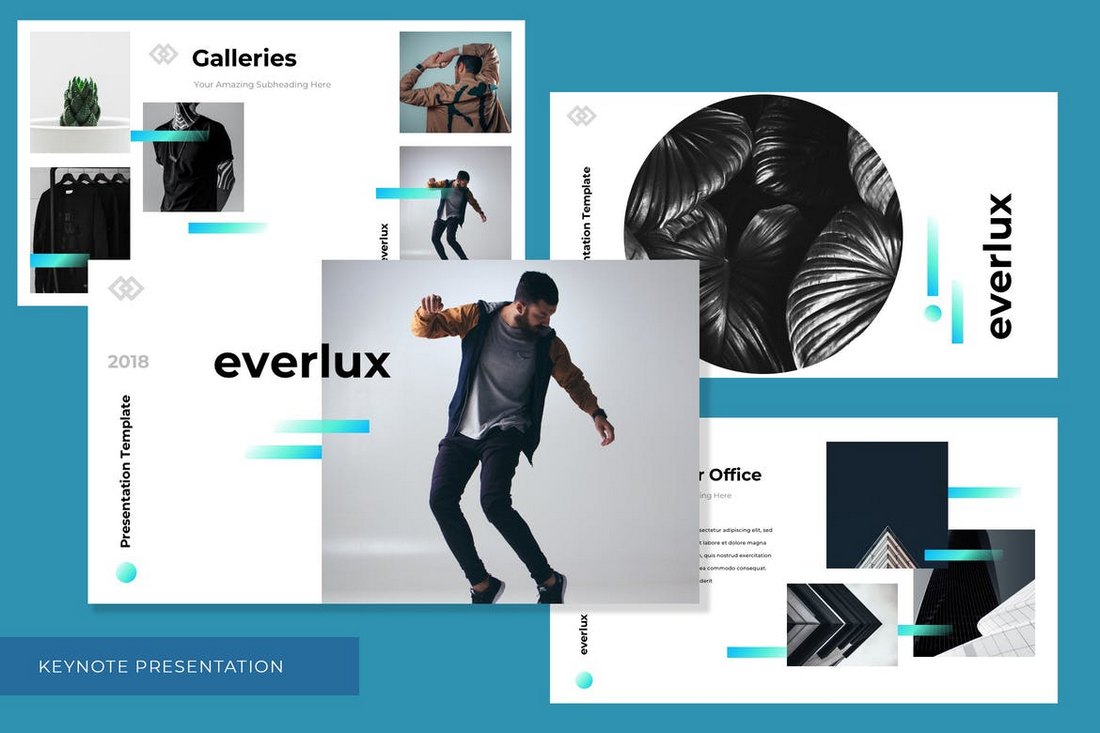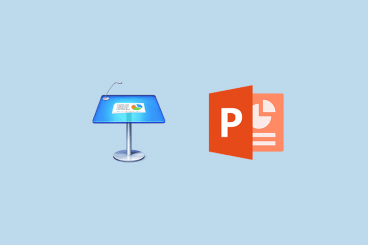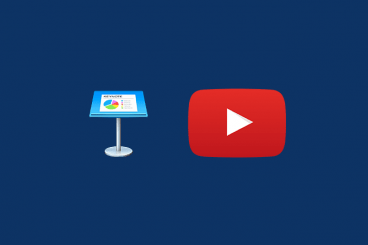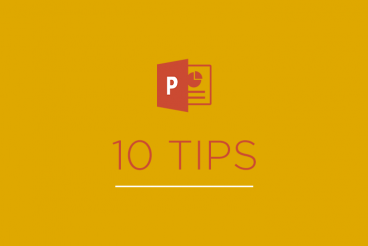Keynote Templates
Keynote, part of Apple’s iWork suite, is a presentation tool for the pros. With beautiful layout tools and typography, it can give your presentation an edge. This Keynote feature covers tips for using the app, giving stand-out presentations, as well as beautiful Keynote templates and themes.
Keynote has everything you need to create sleek presentations with layout tools and typography that’s made with design in mind.
It allows users to create presentations that look sleek without a lot of design capability. The tools are easy and intuitive. The slide navigator includes options for designing slides with different layouts, animations, fonts and you can even bring in presentations from other software.
But how to do you make the most of this tool? Keynote templates can be one of the quickest ways to start using keynote to its full potential right away.
Latest Keynote Template Articles

17 Sep 2024
100+ Best Free Keynote Templates 2024
Today we’re bringing you a collection of the best free Keynote templates for making all kinds of presentation slideshows, including business, creative, agency, and startup pitch decks.
Keynote is a great tool for making effective presentations. But, let’s face it, when it comes to the default templates included, your options are limited. Luckily you can still download and use Keynote templates made by other designers. For this collection, we handpicked some of the best free Keynote templates just for you.
Sure, these templates might not have the polish of premium Keynote templates you can spend a few dollars on. But, for the very low price of free, these will give you more than enough to design a stand-out slideshow.

9 Sep 2024
70+ Keynote Business Slide Templates 2024
What’s the most important part of a business presentation? The way you dress? Your speech? Or is it your body language? It’s actually none of the above!
Your presentation slides are the most important part of a business presentation. Why? Because your clients will be staring at the slides at all times and you’ll be using those slides to visualize your speech. That’s why you should pay close attention when designing the slides for your presentations.
To help you get started with your Keynote slide designs, we handpicked the best Keynote slides templates you can use for your business and corporate presentation needs. Design your presentation right, follow our tips on how to give a Keynote presentation with impact, and you’ll capture and keep the attention of everyone in the room!

15 Aug 2024
100+ Best Keynote Templates of 2024
Even though Apple’s Keynote app gives you plenty of tools and options for creating beautiful presentations, it can be tricky to find the time to build a beautiful, custom design. Don’t worry — we’ve got you covered with this collection of the best Keynote templates!
With these templates, you don’t have to spend hours designing presentation slides. You can simply edit the slides that have already been crafted by professional designers, customize charts, change colors, and voila! You have your own beautiful, unique Keynote presentation.
We picked out a few of the most professional-looking Keynote templates that’ll work perfectly for your next presentation (and we’ve also collected some tips for using Keynote templates to help you as well!). And if you’re not sure whether to use Keynote or Powerpoint, we also have a quick look at 3 reasons to choose Keynote over PowerPoint.
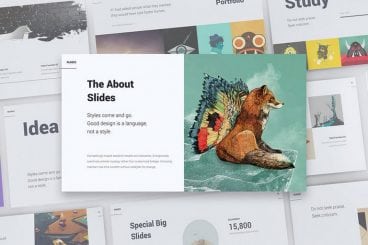
22 Feb 2024
60+ Modern, Premium Keynote Templates
Having a modern, premium Keynote template is a key starting point to a successful presentation. We have gathered a set of amazing Keynote templates that you can use for your next presentation, to give a modern and professional look-and-feel.
These templates range from business-centric themes to fashion design, creative presentations, and many others. All of these templates are affordably priced, and super-simple to install. We’ve also included a few similar Powerpoint templates if you don’t have a copy of Keynote, so you aren’t left out!
Keynote is a presentation tool for Mac (and iOS) that you can use to create beautiful presentations wherever you go, on whatever device you’re using. It’s highly useful, dynamic, and practical. Keynote is easy for producing and professional presentations that set you apart from the usual Powerpoint crowd!
Need a hand getting started? Have a read of our tips for creating a modern Keynote presentation.
What Is A Keynote Template?
A Keynote template is a collection of slides – complete with a font and color palette – that you can use to create a presentation. The template saves you hours of time because you don’t have to spend hours designing custom slides.
Templates are fully customizable so that you can create and change anything in the design to fit your content or brand standards. Swap colors, fonts, content types and more so that the design looks custom but takes a lot less time to create.
5 Reasons to Use A Keynote Template
Even though you can create presentations in Keynote from scratch, starting with a template is the preferred method. Here’s why:
- Jumpstart presentation designs with a template to create a consistent presentation.
- It’s easier to learn Keynote – especially for those switching from PowerPoint – if you have a presentation framework that’s put together properly. A template can be just the way to learn the software quickly.
- Templates help you create beautiful presentations, even if you don’t have a lot of time or design experience.
- Match a template to the type of presentation you are giving for tools and slide designs that will mesh with content.
- Templates come with many integrations built into the design so that your presentation can include images, sounds, video or other file types.
Free vs. Premium Keynote Templates: Pros + Cons
When it comes to finding Keynote templates, you have two options: free and premium. The big differences are price and functionality.
Free Keynote templates are a no-cost option, but don’t always include the same number of features or customization options as premium themes.
Premium templates (we’ve collected the best Keynote templates previously) often come with extra transition options or animations, more color palettes or skins to choose from and many more slide choices to work with. Most free templates only include a handful of slides and a palette to get you started.
Which option is best for you depends on how you will use the presentation deck. Is it for one-time use? Or will it be the base for a design that gets used over and over? Will multiple people work with the Keynote template?
If you are planning to use the template repeatedly and for multiple uses or users, then a premium theme is probably your best option. The good news is that they are quite affordable. Many premium Keynote templates are $30 or less.