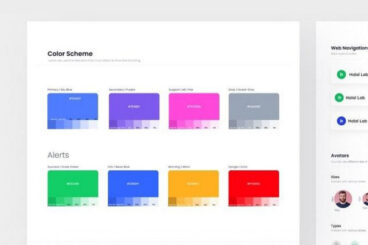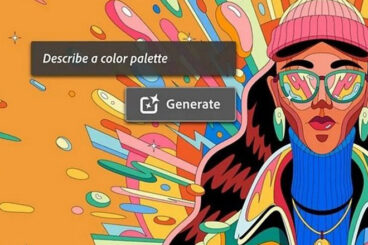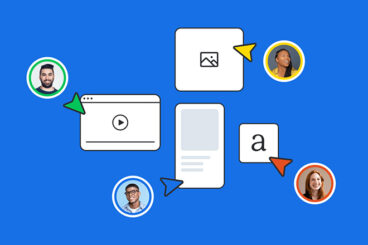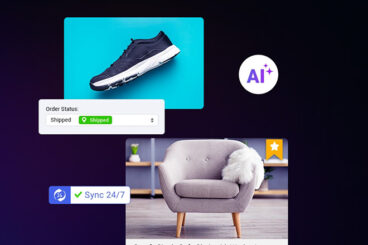Reviews / 10 Sep 2024
Webflow vs Squarespace: Which Website Builder Should You Use?
Squarespace dominated the online website-building market for quite a while. Now, more platforms, such as Webflow, are offering competitive features and functionality, challenging Squarespace and other platforms.
One of the biggest complaints Squarespace users had was its limited customizability. Webflow aims to solve that problem but at a cost.
Today, we take a closer look at these two giant platforms to see which is best. Both Webflow and Squarespace come with unique features that set them apart from each other.
Which website builder should you use to build your website? Is Webflow better than Squarespace? Which platform offers the best benefits at the right price? Let’s find out.