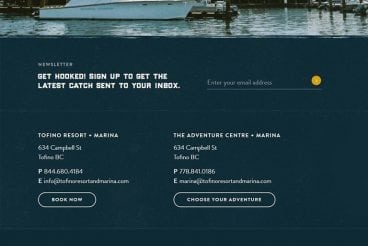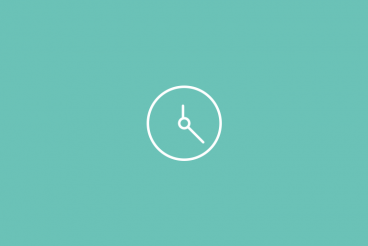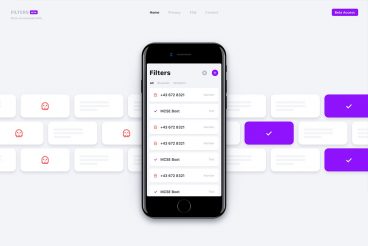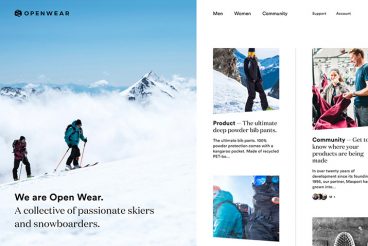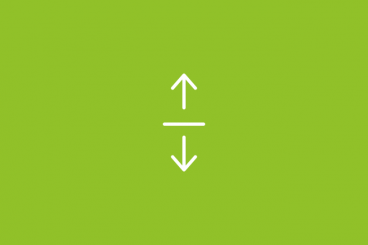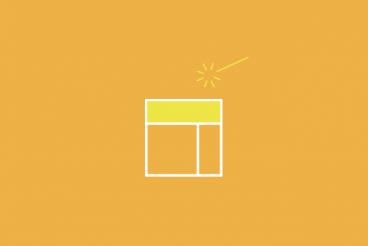Minimalist Graphic Design / 25 Jul 2018
10 Ways to Simplify Your Design
It’s no secret that simple is often better when it comes to website design. An interface that’s simple to understand—and just as simple to use—is more likely to turn visitors into active users who will return to your site later.
But how do you simplify your website? Even if you aren’t building something new from scratch, the trick is to set goals and then look at the path to reaching them for users. Anything that gets in the way of that path should be eliminated. Anything that makes understanding what a user is supposed to do should be removed from the design.
That’s what we’re going to look at today – a few tricks that you can use to simplify your website design. And these ideas work for existing sites and new builds. (This article features examples of stellar simple designs, visit each site for even more inspiration.)