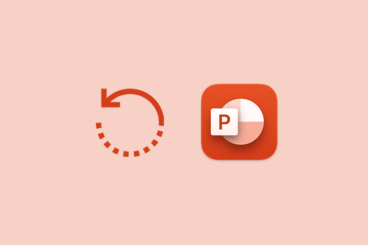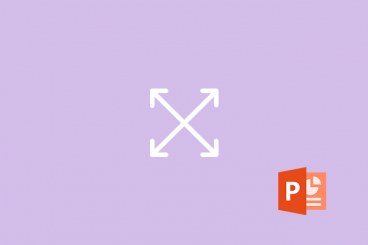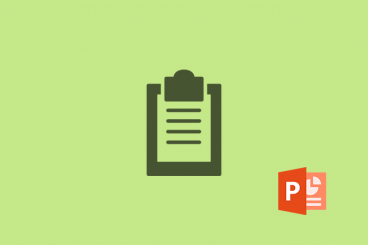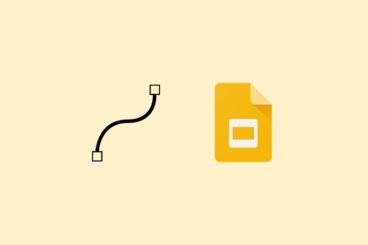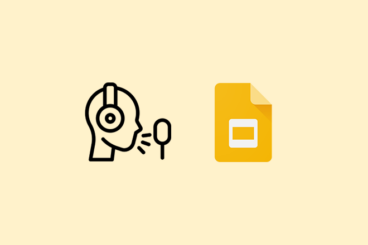PowerPoint Templates / 17 Jul 2023
How to Change Templates in PowerPoint (+ Common FAQs)
Microsoft PowerPoint is renowned for its versatility and array of customizable features, one of which is the ability to change the template of your presentation. A well-chosen template can set the mood for your entire presentation, enhancing the audience’s engagement and comprehension.
If you’ve ever created a PowerPoint presentation and later decided that you want to use a different template, you’re not alone. Many PowerPoint users frequently experiment with various templates to find the one that best suits their presentation’s theme and content.
In this step-by-step guide, we’ll show you how to change the template in your PowerPoint presentation. By following these straightforward steps, you can easily switch between templates and find the perfect look and feel for your presentation.