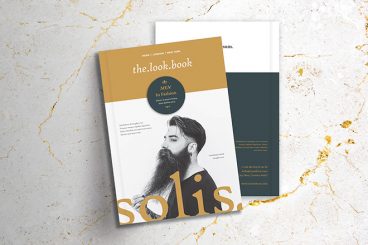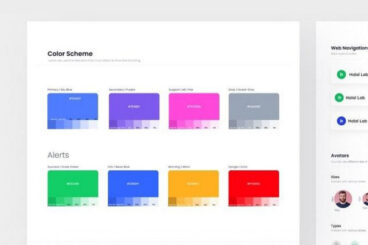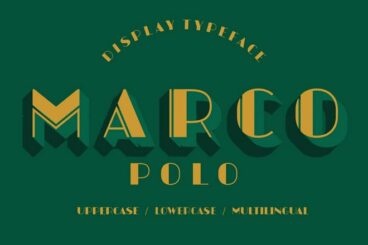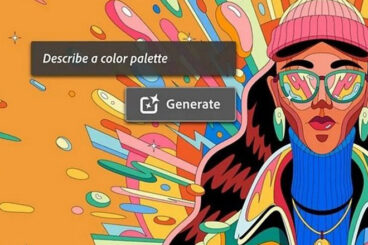Photoshop Actions / 19 Aug 2024
20+ Architecture Actions, Effects & Presets (For Photoshop + Lightroom)
Architectural photography and design demand precision, clarity, and an eye for detail. The right actions, effects, and presets can dramatically enhance your work, bringing out the best in your images with just a few clicks.
In this post, we showcase a selection of the best architecture-focused actions, effects, and presets available for Photoshop and Lightroom. They are designed to enhance architectural elements, improve lighting and contrast, and add artistic flair to your photos and designs.
From dramatic blueprint-style sketch effects to bold black-and-white conversions, our collection covers a wide range of styles and techniques to suit various creative needs.